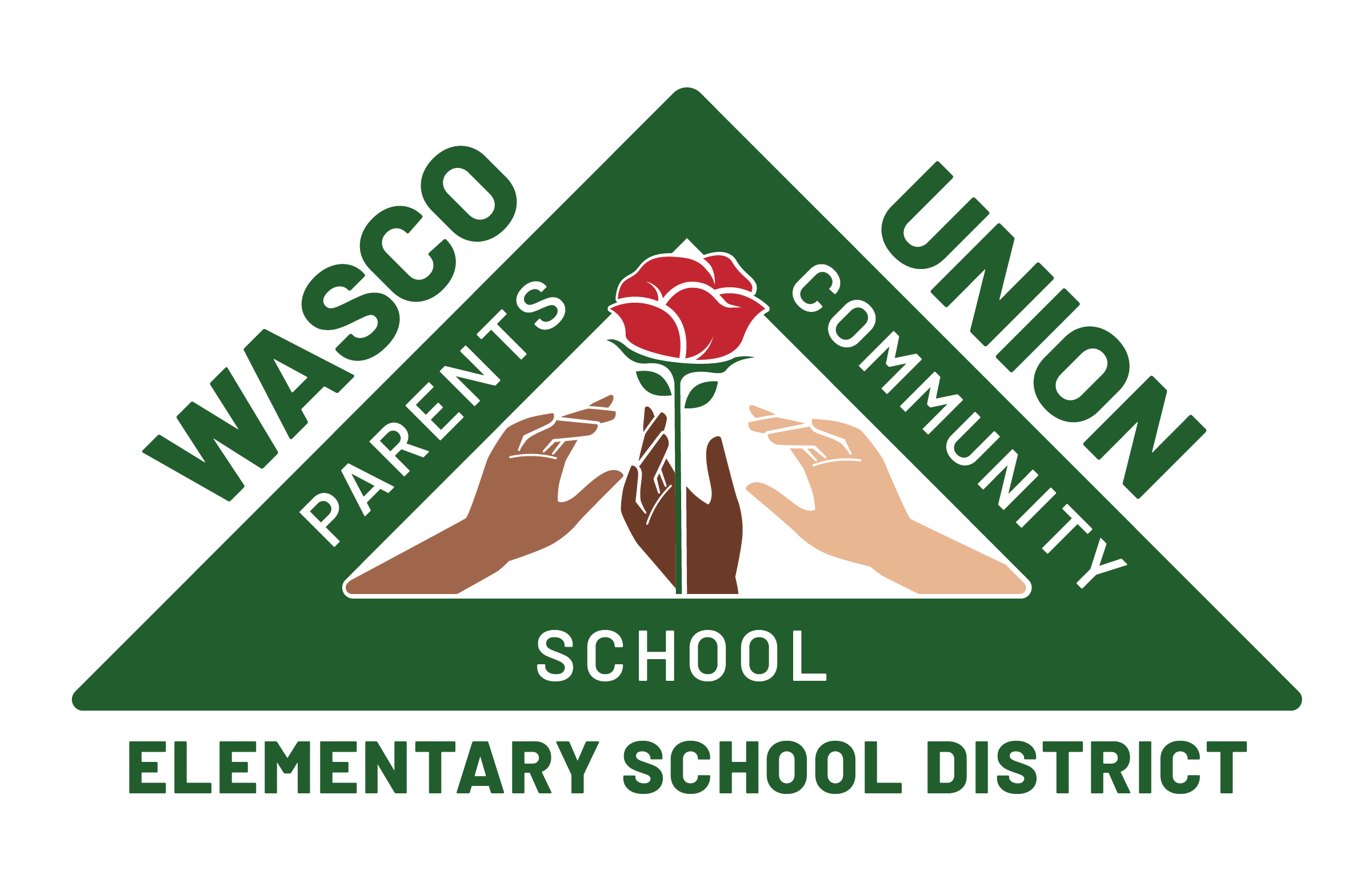Parent Portal Support
Guide/Guía
Aeries Parent Account |
|
Existing Account |
Creating New Account |
|
|
Cuenta de Aeries para padres |
|
Cuenta Existente |
Crear Una Cuenta |
|
|
HOW TO CREATE AN AERIES ACCOUNT TO VIEW GRADES
COMO CREAR UNA CUENTA DE AERIES PARA VER GRADOS
HOW TO CREATE A GOOGLE ACCOUNT
COMO CREAR UNA CUENTA DE GOOGLE CORREO ELECTRONICO
FAQ'S/ PMF
Frequently Asked Questions |
Preguntas Mas Frecuentes |
I don't have an email account how can I create one?At the top of this page, there is a link with step-by-step instructions on creating a Gmail account.
|
No tengo un correo electrónico, ¿Cómo creo uno?Al principio de esta página hay un enlace con instrucciones para crear una cuenta en Gmail.
|
I don't have a verification code.To protect student privacy, we cannot give verification codes over the phone or through email. If you do not receive a letter from your school site, please go into your school office to have a new Parent Portal letter printed. The parent may pick up their letter personally.
|
No tengo un código de verificación.Para proteger la privacidad de su niño/a no podemos dar códigos de verificación por teléfono o a través de correo electrónico. Si usted no recibe una carta de su escuela, por favor visite la oficina de su escuela para que se le otorgue su carta de Portal para Padres. El padre puede recoger su carta personalmente.
|
I did not receive a confirmation email, what do I do?Depending on your email provider/settings, the confirmation email may have been sent to your Junk/ Spam folder.
|
No recibí un correo electrónico de confirmación, ¿Qué hago?Dependiendo del convenio de su proveedor de servicio la confirmación de su correo electrónico podría haber sido enviada a su archivo de basura o correo no deseado.
|
I don't know my username to log in.Your username is the email address you used to create your account.
|
No sé mi nombre de usuario para acceder a Aeries.NetSu nombre de usuario es el correo electrónico que utilizo para crear su cuenta.
|
I have more than one child who attends different schools in the district; do I have to create multiple accounts?Parents only need to have one account for their family. All K-8th students can be linked to the same parent account.
|
Tengo más de un niño/a que asiste a diferentes escuelas en el distrito, ¿tendré que crear varias cuentas?Los padres necesitan tener solo una cuenta por familia. Todos los niños de K-8vo pueden estar incluidos en la misma cuenta.
|
My student shows more than one school, which school do I choose?If your child attends an after-school program, then it will be linked to your account. To select your child's primary school, in the upper-right corner, select >>Change Student<< and select your child's primary school. Your child’s primary school will contain all their information.
|
¿Mi niño/a se encuentra en más de una escuela, cual escuela tengo que escoger?Si su niño/a asiste un programa de después de escuela habrá un enlace en su cuenta. Para seleccionar la escuela principal de su niño/a, en la parte superior del lado derecho del menú seleccione >>Change Students<< y seleccione la escuela principal de su estudiante. La escuela primaria de su niño/a tendrá toda su información.
|
Do parents need to create an account every year?No. This is a one-time process. If you have another child that enters the District (e.g., Kindergarten student), you will be able to add them to your existing account.
|
¿Necesitan los padres crear una cuenta cada año?No. Esto se hace una sola vez. Si usted tiene otro niño/a que esta por entrar al Distrito (ejemplo, un estudiante de Kinder), usted podrá también agregarlo en su cuenta existente.
|
Can I create an account using my smart device?We recommend you create your account using a laptop or desktop instead of a smart device.
|
¿ Puedo crear una cuenta utilizando mi aparato inteligente ("smart device")?Le recomendamos que cree su cuenta usando su computadora de escritorio ("Desktop") o portatil ("Laptop") en vez de su aparato inteligente("smart device").
|
I do not remember the 10-digit primary contact number the school has on fileIn order to create an account, you will need your 10-digit primary phone number the school has on file. If you cannot remember your primary phone number on file, please go to your school office.
|
Yo no recuerdo el número de teléfono principal para contactarme que la escuela tiene en archivo.Con el propósito de crear una cuenta, usted necesitara los 10 números de su número principal de teléfono que la escuela tiene en archivo. Si usted no recuerda el número principal que tenemos en archivo, por favor visite la oficina de la escuela.
|
While creating my account, I don't see my name in Step 2: Emergency Contact Information?Step 2 may only list additional/secondary contact information for your child. If your name is not listed please select >>None of the above<<.
|
Mientras que hice mi cuenta, en el segundo paso “Step 2: Emergency Contact Information” no vi mi nombreEl segundo paso sólo puede mostrar información de contacto adicional / secundaria para su niño/a. Si su nombre no aparece en la lista por favor seleccione >>None of the above<<
|
What if I see incorrect information on my student's account (i.e., a phone number or address)?Visit your child's school office. No changes will be made over the phone.
|
¿Qué pasa si la información que veo de contacto de mi estudiante esta incorrecta (ej. numero de teléfono o dirección)?Por favor comuníquese con la oficina de su escuela.
|
I want to change my password.Once you have logged into your Parent Portal account, on the top-right corner select >>Options<< and select >>Change Password<<
|
Quiero cambiar mi clave de entrada.Una vez que haya entrado en su cuenta del Portal para Padres, en la parte superior del lado derecho, seleccione >>Options<< y seleccione >>Change Password<<
|
I forgot my password.If you forget your password, go to the Parent/Student Portal page and select >>Forgot Password?<< and follow the instructions on the screen.
|
Olvidé mi clave de entrada.Si usted olvida su clave de entrada, visite la página web “Parent/Student Portal” y seleccione >> ¿Olvido su contraseña?<< y sigua las instrucciones en la pantalla.
|
I cannot open PDF documents.PDF's require Adobe Acrobat Reader. You will need Adobe Reader to open any PDF files.
|
No puedo abrir documentos PDF.PDF, requiere Lectura de Adobe Acrobat. Usted necesita tener el Adobe Reader para abrir cualquier archivo PDF.
|